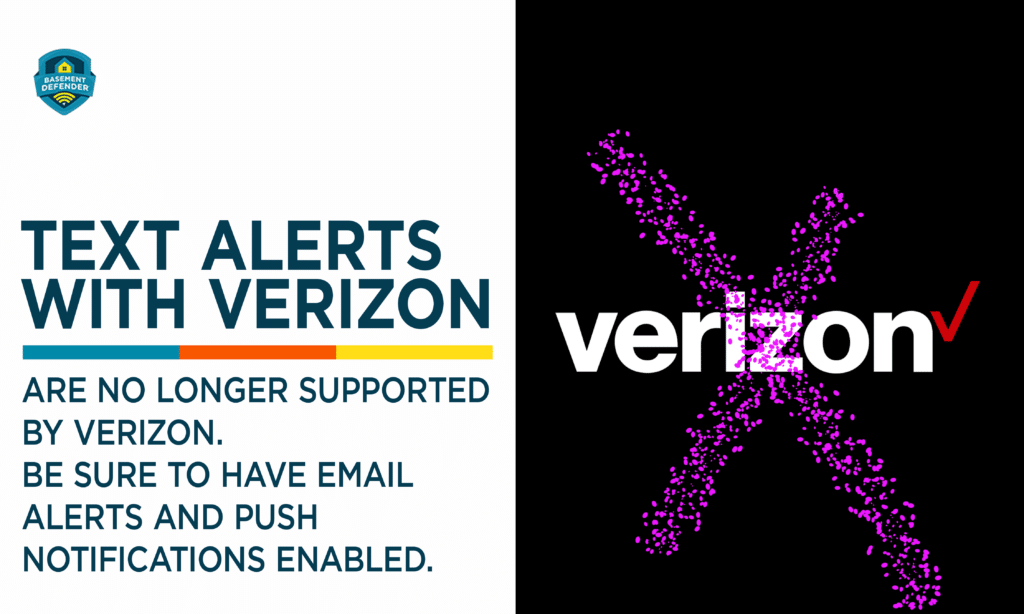
Basement Defender used the service and we are looking at alternative options.
However, you can still receive Email notifications and push alerts for Verizon users.
To keep receiving Basement Defender alerts go to settings and click on notifications and be sure you have your notifications activated.
These changes are coming to Verizon Messages (Message+):
Note: While we do system maintenance before the shutdown of Message+, other participants in your group texts may see messages with a 588 area code stating that your number has “left the group”.
This doesn’t require any action on your part. You can delete or ignore these network notification texts.
Verizon Alerts (text issue): link

Roy is a respected authority in the waterproofing industry, with over 40 years of experience under his belt. His company, Perma-Seal, has earned a reputation as Chicagoland’s premier waterproofing contractor, thanks to Roy’s unwavering commitment to quality, integrity, and customer satisfaction.
His latest innovation, the Basement Defender, is a testament to his dedication to providing homeowners with the best possible protection against basement flooding, representing a major leap forward in the industry’s efforts to prevent water damage and save homeowners from costly repairs.