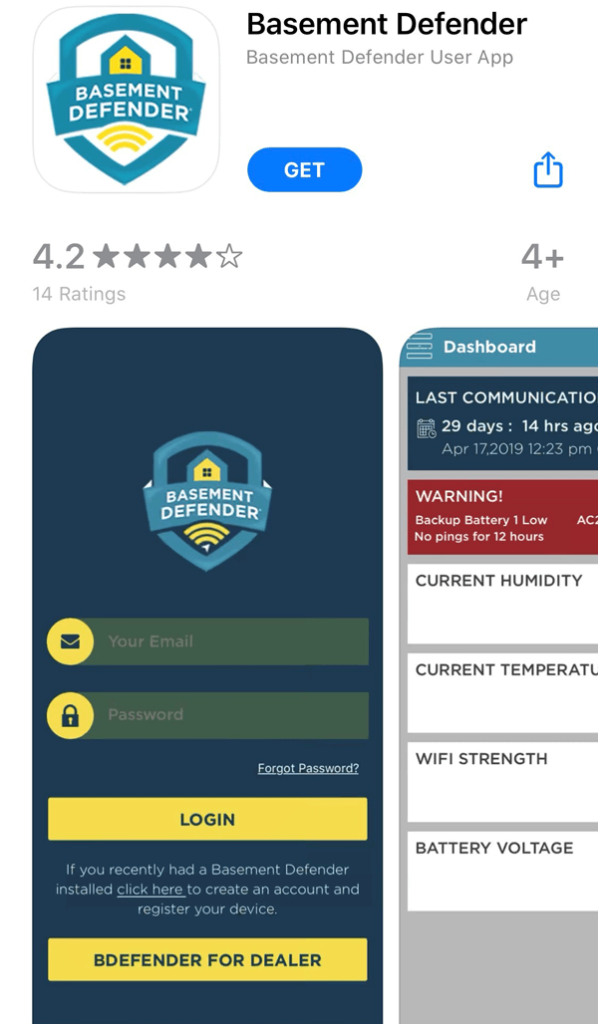App Crashes Resolutions for iPhone
- Resolution 1
- Check if the Basement Defender App is updated to the latest version.
- Make sure your phone is updated to the current version.
- Resolution 2
- Turn off power saving mode.
- Restart phone.
- Resolution 3
- Uninstall app.
- Restart phone.
- Reinstall app.
- Resolution 4
- Backup your phone.
- Re-install system software.
- Restart phone.
- Download app.