Won’t Connect to My Account Resolutions for iPhone
Resolution 1
Phone
Open the app.
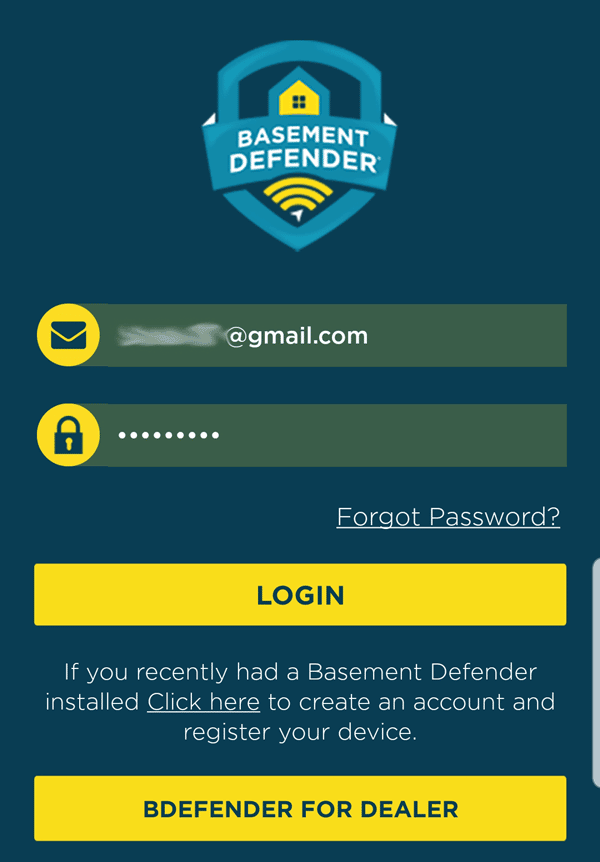
2. Tap the “Forgot Password” link.
3. Enter your email address and tap “Reset Password.”
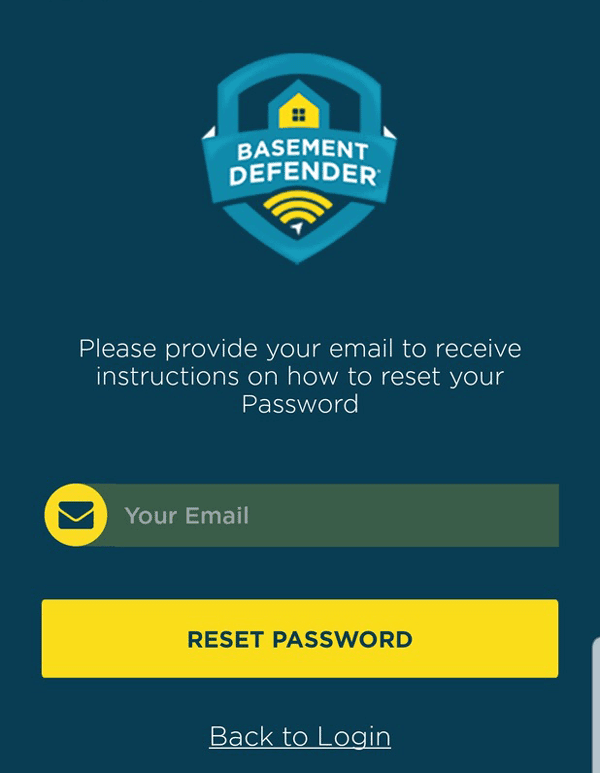
4. Go to your email and look for the an email from Basement DefenderTM – Complete your registration.
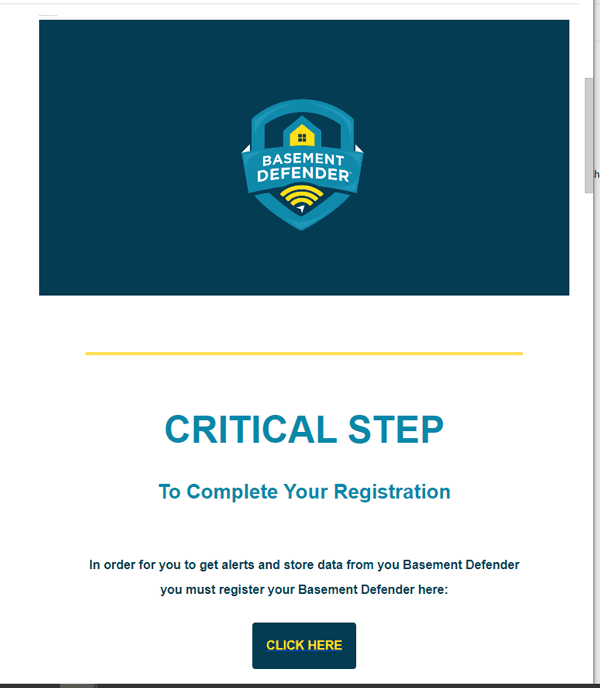
6. Follow the steps in the email to reset your password.
Web Portal
- Open the web page.
- Go to the top yellow box that is labeled “CUSTOMER”.
- Select from the dropdown menu “PORTAL”.
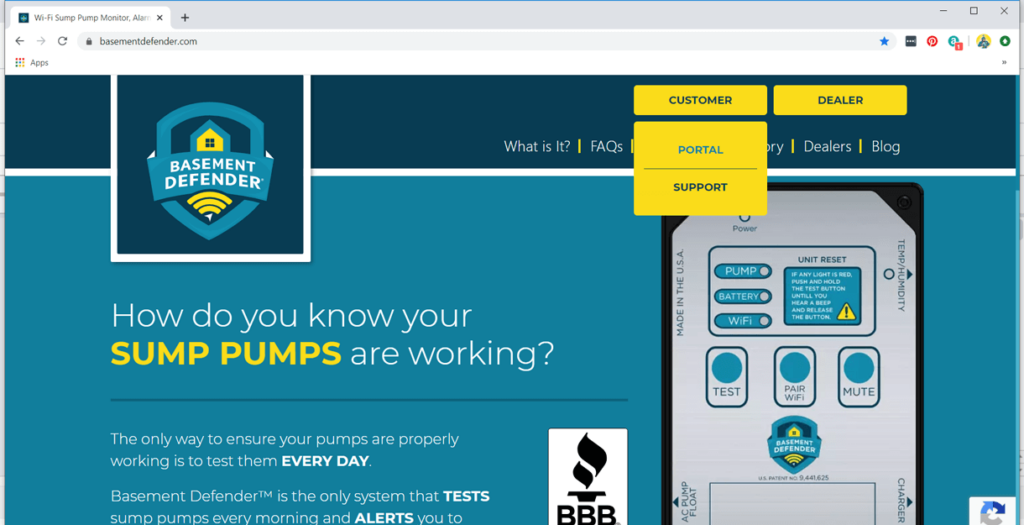
4. Select “Forgot Password”.
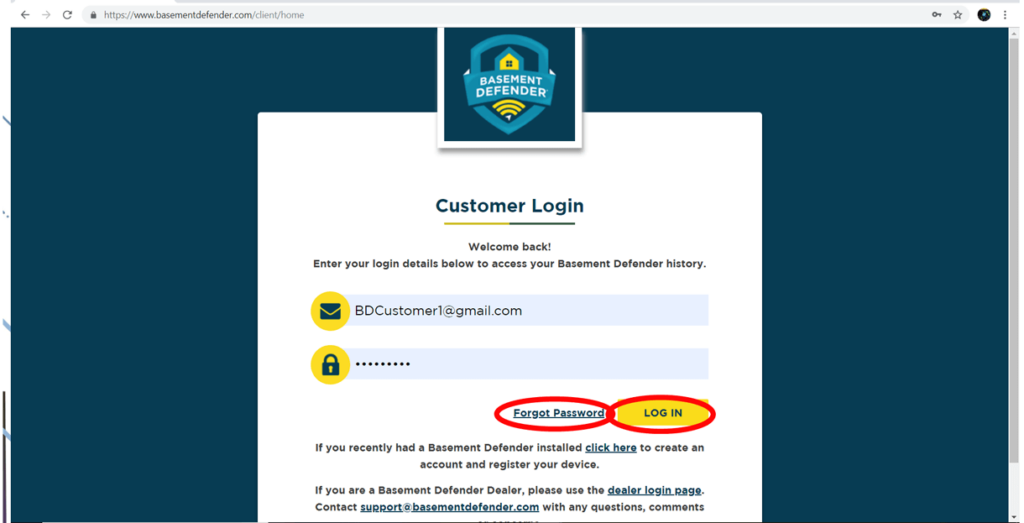
5. Go to your email and look for the an email from Basement DefenderTM – Complete your registration.
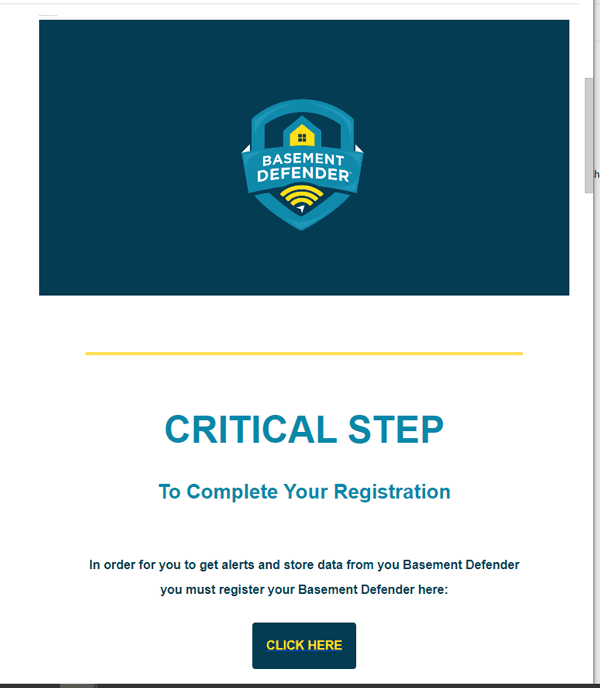
6. Follow the steps in the email to reset your password.
Resolution 2
- Turn off power saving mode.
- Restart phone.
Resolution 3
- Uninstall app.
- Restart phone.
- Reinstall app.
Resolution 4
- Backup your phone.
- Re-install system software.
- Restart phone.
- Download app.
