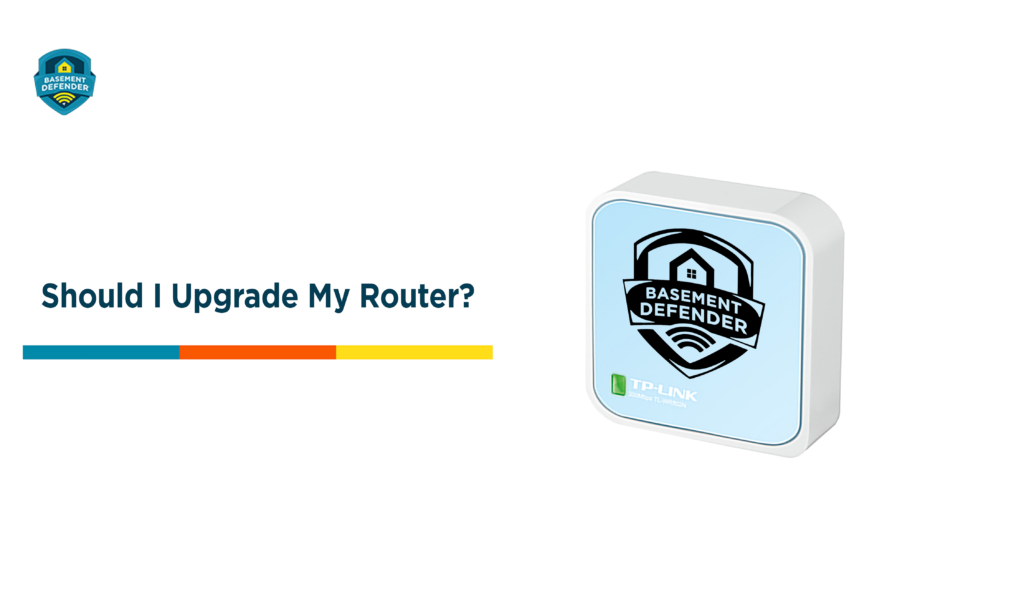
Your router authorizes devices to access your internet connection and distributes internet bandwidth to those devices.
If you run a connection check for any unit and discover that the Wi-Fi signal strength is strong but the upload speed is low, one solution may be to upgrade your router. You may also find that your phone’s speed test results are faster than the unit’s. That is because your phone’s Wi-Fi chip allows the phone to be an all-purpose internet browsing tool. It is designed to receive and send enough data to support multiple Internet activities simultaneously. Our unit’s Wi-Fi chips are designed specifically for sending and receiving testing information, which at most 3-5 MB/sec upload.
First, contact your ISP to ensure your internet package has sufficient upload speed. Please note that upload speed degrades when transmitted over Wi-Fi, so you may need to purchase more upload speed than the bare minimum in order to ensure you have enough bandwidth.
If you’ve determined that your ISP is providing sufficient upload speed to you, then the cause of the weak upload speed may be that the router is outdated. As internet-connected devices improve, they demand more from your Wi-Fi router. Because of this, routers more than a few years old don’t work as well when supporting multiple modern devices.
We recommend upgrading to a newer router such as the TP-Link Deco E3. This router integrates well with the TP-Link Wi-Fi extenders which we also recommend. Before purchasing this router or any other routers, please contact your ISP to ensure it is compatible with their system. Your ISP will also have router recommendations.

Roy is a respected authority in the waterproofing industry, with over 40 years of experience under his belt. His company, Perma-Seal, has earned a reputation as Chicagoland’s premier waterproofing contractor, thanks to Roy’s unwavering commitment to quality, integrity, and customer satisfaction.
His latest innovation, the Basement Defender, is a testament to his dedication to providing homeowners with the best possible protection against basement flooding, representing a major leap forward in the industry’s efforts to prevent water damage and save homeowners from costly repairs.